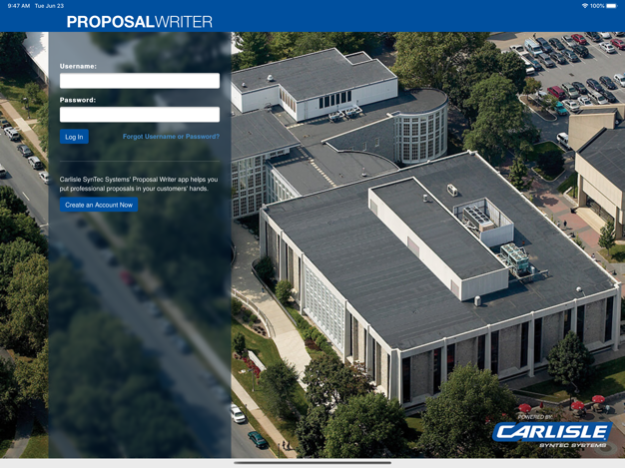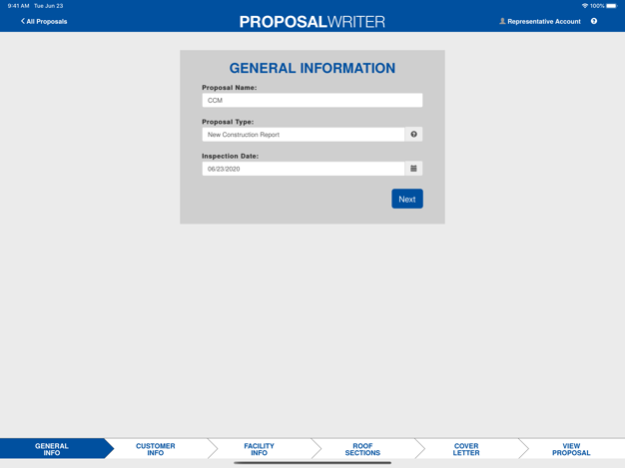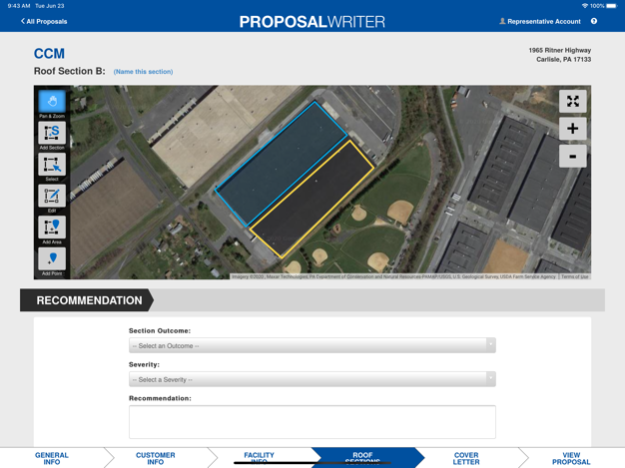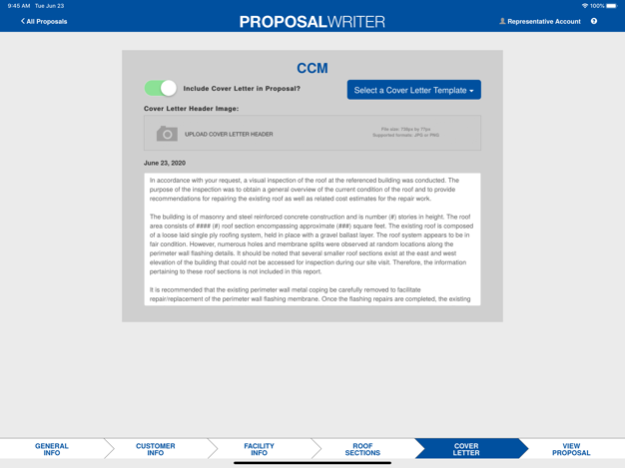Proposal Writer 4 2.9
Free Version
Publisher Description
Carlisle Proposal Writer allows sales representatives and qualified roofing contractors to conduct rooftop inspections for potential roofing jobs prior to construction or repair. The roof inspector can quickly create a site drawing of the roof inspection area, catalog rooftop features and potentially problematic conditions on the roof. The software then generates a roof condition report for the building owner, facility manager or potential customer. With Proposal Writer a roof inspector can:
* Generate and deliver a professional rooftop inspection report to potential customers
* Capture and import photos of rooftop features and conditions
* Import satellite imagery of the customer property to generate a detailed site map
* Document and map existing rooftop conditions and repair requirements
* Access suggested solutions for resolution of existing conditions
* Document moisture surveys, core samples and infrared studies
* Include a cover letter and specifications for the recommended repair work
* Access and share previously generated reports on RoofProposal.com
Jun 9, 2021
Version 2.9
Internal improvements
About Proposal Writer 4
Proposal Writer 4 is a free app for iOS published in the System Maintenance list of apps, part of System Utilities.
The company that develops Proposal Writer 4 is Carlisle Construction Materials Incorporated. The latest version released by its developer is 2.9.
To install Proposal Writer 4 on your iOS device, just click the green Continue To App button above to start the installation process. The app is listed on our website since 2021-06-09 and was downloaded 3 times. We have already checked if the download link is safe, however for your own protection we recommend that you scan the downloaded app with your antivirus. Your antivirus may detect the Proposal Writer 4 as malware if the download link is broken.
How to install Proposal Writer 4 on your iOS device:
- Click on the Continue To App button on our website. This will redirect you to the App Store.
- Once the Proposal Writer 4 is shown in the iTunes listing of your iOS device, you can start its download and installation. Tap on the GET button to the right of the app to start downloading it.
- If you are not logged-in the iOS appstore app, you'll be prompted for your your Apple ID and/or password.
- After Proposal Writer 4 is downloaded, you'll see an INSTALL button to the right. Tap on it to start the actual installation of the iOS app.
- Once installation is finished you can tap on the OPEN button to start it. Its icon will also be added to your device home screen.